I've been struggling for days trying to get the run-periodic-tasks script for my MovableType blog to work. After posting a message on the forum I stumbled across yet another Activity Log in the admin section. This was the System Activity Log whereas I had been checking the Activity Log for my blog itself.
In the System Activity Log it mentioned that it couldn't write a lock file in the /tmp directory. Probably because I didn't have a /tmp directory. I created the directory and, boom-sha-boom, everything is working now.
I'm expecting to stick with MT for a while but I don't find it the easiest software to figure out and / or configure....
Recently in geek Category
Installed an accordian door in the laundry room, did some gluing and updating server software (perl, apache, what fun). Decided to revert old netbook to original OS (Xandros) and now have decided that Unbuntu would be more fun.
Oh, the joys, I tell you...
The top two free applications for Windows Mobile at Pocketgear.com are as follows: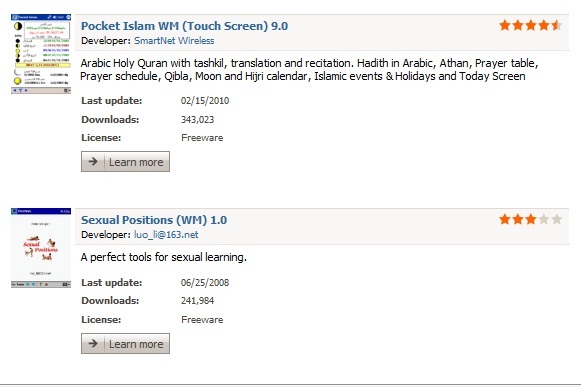
Pocket Islam (Touch version) version 9.0 is first and Sexual Positions version 1.0 is in second place.
I don't know where to begin...
I am surprised that Pocket Islam has reached version 9 where Sexual Positions is still at version 1.0. No bugs in Sexual Positions so it didn't require an update? Not enough new positions to justify a version 1.1?
Apparently it's taken a few more versions to get Pocket Islam perfect.
Somehow I would have expected the Sexual Positions to be the Touch Screen version.
Yeah, I'm done now.
Pocketgear.com is a site dedicated to providing software for Windows Mobile, Blackberry Palm OS and Android mobile devices.
I'm a Windows Mobile user and have been longing for an easy way to add a new item to my toodledo lists from my phone without the lengthy process of launching the web browser.
Last week I stumbled across a handy way to do just that using Blade Lane's TwitToday plugin. This plugin allows you to update your twitter status from the today screen. But, you can also use it to send direct messages.
Using this ability and toodledo's twitter connection I can send a quick tweet like:
d toodledo Milk *Groceries
which will add Milk to my groceries list. Brilliant!
The TwitToday plugin is available here:
http://dalelane.co.uk/page.php?id=1047
Info on configuring toodledo to use twitter is here:
http://www.toodledo.com/connect_twitter.php
I've been using this on my HTC TyTN II running WM6.1
I was offering recommendations for purchasing a netbook as a present for Christmas (ssshhhhhh, don't tell) and thought I would post it in case it would be helpful to anyone else.
There are a gazillion different models of netbook out there but most of them have roughly the same specs. They mostly all have a 160 or 250GB harddrive, 1GB of RAM, Windows XP or Windows 7 Starter Edition. They mostly all have wired 100BT networking and at least WiFi 802.11g. Some of them will have WiFi N. They'll all have two or three USB ports and an option to connect an external monitor. They all have some sort of webcam. Most of them will use either the Intel N270 or N280 processor and have Intel 950 graphics. And, oddly, each manufacturer will have a zillion different models that are very similar.
Since they're all very similar I think the three most important things to look for are finding a good manufacturer, a good keyboard and good battery life. Some people talk about the screen too but I've kind of found them all to be about the same in newer netbooks. I definitely wouldn't go any smaller than a 10" screen. Most new models are 10" or greater anyway so it's not really an issue any more. Either Intel N270 or N280 processor are fine. They say that for most netbook uses most people won't know the difference. Either Windows XP Home or Windows 7 Starter are ok although if given the choice between the two I would go with Windows XP Home because it's not as stripped down as the Win7 Starter. If given a choice between XP Home and Win 7 Home I would definitely choose the latter but I doubt anyone is given that choice!
So, what to look for:
Battery: They usually come with either a 6 cell or 3 cell battery. With the 6 cell you can expect 7 to 8 hours of battery life and with the 3 cell: 3 or 4 hours.
Keyboards: They are still smaller than a regular keyboard but only slighly (mine is rated at 92% size) and are easy to type on. The trick is to make sure you like the key style to type on. I can't really type on the 'chicklet' style for instance. Also, watch for the placement of the extra keys: backspace key and arrow keys. On some keyboards I've found them in unusual spots or different sizes and found it awkward to type quickly.
Brands: My netbook is an Asus and I'm partial to them but other good brands would be HP (which apparently has a sizable Canadian precence so if a repair is needed there's a better chance it will be fixed in Canada) and Acer or MSI are also highly rated in the netbook world. Toshiba has a good name in laptops.
As for specific recommendations, I would suggest these from the ones they currently have for sale at Futureshop (they'll have different colours):
Asus Eee 10.1" Intel Atom N270 1.6GHz Netbook (1005HAB-BLU003X) - Blue - English
$329
This is roughly the one I have. Is uses the slower processor than mine but does have 6 cell battery.
HP Mini 10.1" Intel Atom N270 1.6GHz Netbook (110-1118CA) - Black
$380
This model has the 6 cell battery
MSI Wind 10" Intel Atom N280 1.66GHz 9-Cell Netbook (U123-003US-IBN2801G1) - Blue - Web Only
$349
This one uses the slightly faster N280 processor and has a 9 (nine) cell battery. It's only available over the internet though.
Toshiba Satellite 10.1" Intel Atom N280 1.66GHz Netbook (NB200-00C) - Blue
$429
It has the faster processor and a 6 cell battery. It uses the 'chicklet' style of keyboard.
Acer Aspire 10.1" Intel Atom N270 1.6 GHz Netbook (AOD250-1821) - Black
$299
This is a very common model. It has the 3 cell battery so will only last about 4 hours between charges but has a nice keyboard.
Of course in 8.6 seconds all the models (and the URLs) will change so it will be a whole new ball game...
Well, finally the Kindle is coming to Canada. I did think we were being snubbed but apparently it was all about making a deal with a wireless carrier. I love reading ebooks and while I'm not about to pay $260 for a book reader I'm expecting that this move will spur some nice healthy, price-reducing competition. While I did read (and report) recently that ebooks may not be the slam-dunk ecological leader that I thought they were, I still find it way more convenient to have my books on the PDA rather than dealing with hundreds of paper books. For sitting around the house having a dedicated device with a larger screen would be wonderful. But, I don't want to be spending more than $75 on the thing. They can make money from selling the books, don't be greedy. ;) Didn't they learn anything from Gillette?
This article suggests that the internet is causing us to have shorter attentions spa...
This is interesting. I had assumed that switching to reading electronic versions of books was more ecologically sound but this article suggests that it ain't necessarily so:
Other than pushing the "cool" factor, one of the main selling points being made by marketers of eReaders
is that they are greener than print. It is little surprise that the
common view held by consumers who don't know the backstory is that
going digital means going green and saving trees. Many are in for a
rude awakening. When subjected to "cradle-to-cradle " Lifecycle Analysis eReading is not nearly as green as many naively assume it is.
I prefer reading books on a PDA over carting around heavy dead trees so this does concern me!
I'm kinda thinking of trying to have all my notes and emails and such in the cloud. Seems like it would get around my sync issues with my PDA since I could access everything from any device regardless of which software I had installed. Then I could revert my netbook back to Linux and not have to worry about running out of drive space with XP, etc.
I'm storing a lot of notes in evernote and my to do list is slowly being migrated to toodledo. I'm sync'ing my PDA calendar with google calendar. Experimenting with using meebo for instant messaging.
But, I was just fiddling with gmail today and found some entries in the forum about some recent changes google has made to the gmail interface. People were used to working in a particular way and google changed some code and messed up their systems. I had the same thing happen to me with hotmail years ago and it still bothers me. I like new software but I don't like having it rammed down my throat.
And there's the issue of backing things up. I have copies of my emails going back to my first tentative forays on to The Internet way back when I thought that the be all and end all was CompuServe. I want to keep collecting my mails and I don't want to be stuck in a situation where through misunderstanding or (heaven forbid) violating some obscure Terms of Use item my account is terminated any files deleted. I do like having control of my stuff.
It doesn't look like the cloud is quite ready for me to move in completely yet.
I upgraded an older computer (a first generation Asus Pundit) to Windows 7 from Vista. The update went quite well ... it was surprising how cleanly it managed to migrate the settings and preferences to the new OS. It took some time but when it was over I had Windows 7 installed and working.
Well, almost working. Apparently the video card (a PCI ATI 9250), which worked fine under Vista, was not supported by the new OS. I was able to get an image but it was stuck at such a slow refresh rate as to be painful to view. I searched for updated drivers but it was so old that neither ATI or Microsoft had any intention of writing updated drivers for it. I went on a quick search for alternative video cards but most stores I called either no longer stocked PCI video cards at all or didn't have one that supported Vista / Windows 7.
So, I was left with a machine that ran Windows 7 just fine but I couldn't look at.
This bothers me. The computer works fine for what I want to use it for (essentially anything other than Photoshop or games). In fact, I've reformatted the drive and reinstalled Windows XP and am typing this entry on it. But, because Microsoft has decided that they want to push Windows 7 and discontinue updates for Windows XP at some point I'm going to have to abandon it. If the people over there in Redmond are so smart why can't they create a driver system that doesn't have to be completely replaced every time they do an update?

